In the expansive realm of social media, acronyms function as the clandestine language that binds users together. Among these mysterious symbols, “CFS” on Instagram stands out. Many social media lovers find a green circle around Instagram contacts.
CF and CFS are commonly used Instagram acronyms. Most users of Instagram are still unaware of Instagram. If you are one of those person, don’t be shy. Many users are still confused about what does CFS mean on Instagram.
In this article, we will learn about what is CFS, how it works, why CFS is important, and a lot more. After this article, you will be a master of CFS and learn how to share your post while maintaining privacy.
Table of Contents
Unveiling the Acronym Landscape
Social media has spawned its language, with acronyms as its fundamental elements. “CFS” has carved its place in the Instagram lexicon. But what does it truly signify? The answers may astonish you.
Decoding “CFS” – More Than Meets the Eye
CFS in Instagram means Close Friend Story. When you have too much incantation on your Instagram, you might fall short when sharing posts. Therefore, Instagram introduced features to enhance privacy.
This feature allows you to share stories with persons who are close to you. In a word, you now have exclusivity, to who you want to show your posts and whom not. There is a green circle around pictures/videos, that differentiates the post from the normal post to CFS.
It might clear your ideas of what does CFS mean on Instagram. You might be wondering about the features. Moreover, curious about how to set up it. Yes, we will let you know that. However, there is another prospective CFS. Let’s find that out.
CFS- Decoding It Another Way
In looking for what does CFS mean on Instagram we found out CFS stands for close friend story. However, as I mentioned previously, there is a lot more about it. Let’s dive.
CFS is another way to stand for “comment for the shoutout”. What does that mean? As a regular Instagram user, you might not need the features of this CFS, but celebrities and big stars often use it. Many influencers use it to increase their popularity in their fan base. Moreover, it increases your engagement with your followers.
How to Use CFS On Instagram?
Now, you are excited to use this feature in your Instagram and maintain your privacy for posts. Before, you go for it, let’s enlighten how to set up it. At first, you should add or edit a close friend group.
Add or Edit Close Friend List
- Go to your Instagram page.
- Then click on the Insta profile icon.
- Then tap on three three-line buttons in the top right corner.
- Select close friend
- Now choose those persons or accounts you want to keep on close friend.
- Whenever you complete the list click on done.
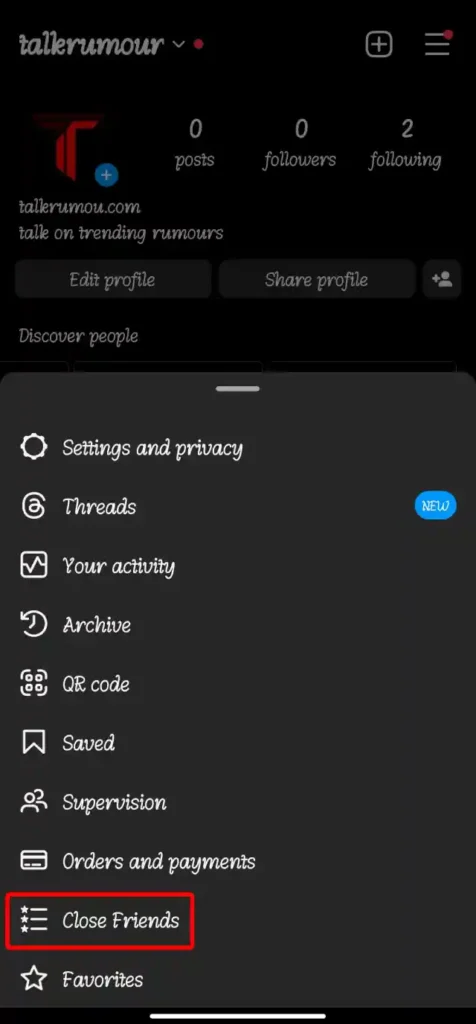
How To Post Close Friend Story on Instagram
You already know what does CFS mean on Instagram. Moreover, you set up a close friend list too. Now time for the story and enjoy the features. Here’s the process to do it.
- Go to your Instagram app on your device.
- The home page will open on the device. If not, then click the home button on the button left corner.
- You will find your story option on the top left section with a plus “+” sign.
- Select the media that you want to share.
- Next, select the close friends option.
- Your story is now ready to share with a close friends group.

Purpose of Using CFS on Instagram
- An influencer or celebrity might use this feature to share some of his/her personal moments with close persons or some known fans.
- A business owner or business group using this feature offers their loyal customer about upcoming sale or exclusive discount.
- A common man can use this feature to maintain privacy among so many contacts on Instagram.
There is a lot more you can do with CFS features.

Conclusion: what does CFS mean on Instagram
Summing up the expedition, recap the key insights into the enigmatic what does CFS mean on Instagram. Close friend stories are personal. It is not about hundreds of reactions. Therefore, quality is first and foremost quality. Keep your list small and be selective while choosing the list.
This exploration through the alphabet soup of social media acronyms concludes, leaving you better equipped to navigate the ever-changing seas of digital language. Happy decoding!










